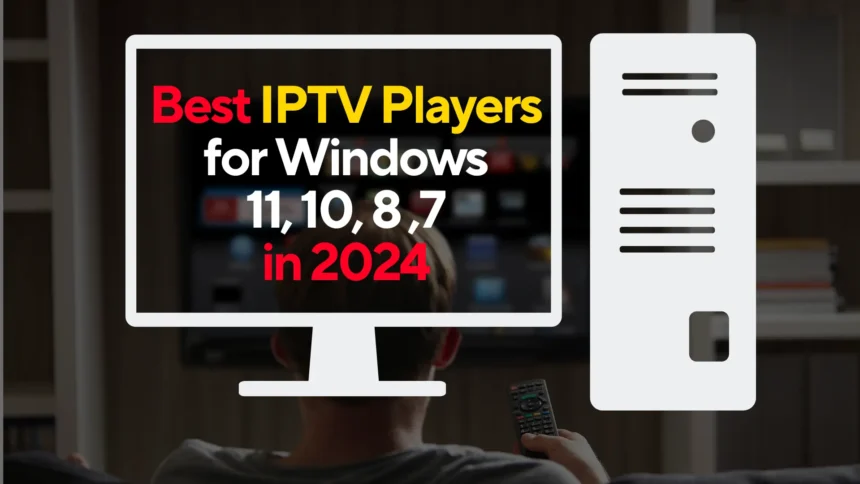IPTV (Internet Protocol Television) has revolutionized how we consume TV content, offering a more flexible and personalized viewing experience. With the rise of IPTV, having a reliable player on your Windows PC is essential to enjoy seamless streaming of live broadcasts, movies, series, and more. In 2025, the demand for efficient IPTV players for Windows 11, 10, 8, and 7 is higher than ever. In this article we’ll explore the top 6 IPTV players for Windows PCs that cater to different preferences and needs, providing users with a diverse range of features and functionalities to enhance their IPTV viewing experience.
Best IPTV Players for Windows 11, 10, 8 ,7 in 2025
|
IPTV Player |
Pros |
Cons |
|
User-friendly interface, customizable settings, supports various streaming formats, built-in EPG support |
Requires users to provide their own content |
|
|
Easy-to-use interface, fast performance, supports live and on-demand content, parental control options |
Limited customization options, availability may vary by service |
|
|
Simple interface, EPG support, manual channel addition, supports multiple formats |
Users need to provide their own content, limited to Windows platform |
|
|
Wide file format support, in-built equalizer, user-friendly, supports streaming while downloading |
Limited tag usage, challenges in finding channels in the library |
|
|
High performance with minimal resources, supports 3D glasses, subtitle support |
Requires OpenCodec installation for additional codecs |
|
|
Simplified interface, supports loading playlists from URLs |
Basic features only, fewer advanced customization options |
How to watch IPTV on Windows PC?
To watch IPTV on Windows PC, you need to follow these steps:
Choose an IPTV Player Software: Select an IPTV player software that suits your preferences and needs. Some popular options include IPTV Smarter for Windows, IPTV Player Windows, Perfect Player, IP-TV Player, OTTPlayer, Free TV Player, ProgDVB/ProgTV, and Kodi.
Install the Chosen IPTV Player: Download and install the selected IPTV player software on your Windows PC. Ensure that the software is compatible with your Windows version (11, 10, 8, or 7).
Add IPTV Playlist: Once the software is installed, you will need to add your IPTV playlist. This can usually be done by uploading an M3U playlist to the application.
Enjoy IPTV Content: After adding the playlist, you can start enjoying IPTV content on your Windows PC. The IPTV player software will allow you to stream live broadcasts, sports competitions, movies, series, and more in high resolution.
Additional Features: Depending on the chosen IPTV player, you may have access to features like EPG (TV Program Guide) support, multilanguage options, parental controls, the ability to add favorites, and support for various streaming formats like M3U, XSPF, and EPG playlists.
By following these steps and using an IPTV player software on your Windows PC, you can easily watch IPTV content with high speed, high definition image quality, and a personalized viewing experience tailored to your preferences.
IPTV Subscription: Choosing Criteria
When choosing an IPTV subscription, it’s important to consider several factors. Firstly, the variety of content is crucial. A provider that offers a wide range of content, including sports, movies, TV shows, and international channels, is desirable. Secondly, the quality of the video is vital for a good viewing experience, so look for providers that offer high-definition (HD) and 4K streaming.
Thirdly, price is a significant factor. It’s advisable to compare the prices of different providers, keeping in mind that the cheapest option may not always offer the best quality and reliability. Speaking of reliability, it’s important to check reviews and ask for recommendations to ensure the provider’s service is dependable, as frequent buffering and downtime can ruin your viewing experience.
Compatibility is another factor to consider. The IPTV service should be compatible with your device, whether it’s a smart TV, computer, or mobile device. Good customer support is also essential, and you should be able to reach them easily if you encounter any issues.
Some providers offer a trial period, which is a great way to test the service before committing to a subscription. Lastly, consider whether the provider offers an EPG (Electronic Program Guide), a menu-based system that enhances the user experience by allowing users to navigate, select, and discover content.
By considering these factors and doing thorough research, you can choose an IPTV subscription that best meets your specific needs and preferences.
Best IPTV Players for Windows PC in 2025
In 2025, the demand for efficient IPTV players for Windows PCs continues to grow, offering users a diverse range of features and functionalities to enhance their IPTV viewing experience. Let’s explore the top IPTV players for Windows PC in 2025, each with unique characteristics and benefits to cater to different preferences and needs.
IPTV Smarters Pro
- Features:
- Robust, versatile, and customizable browser.
- Supports HTTP Live streaming (HLS) and MPEG TS.
- Automatic channel grouping based on channel data.
- Built-in EPG support and recording option.
- Multiple channel playlist support.
- Pros:
- Excellent media player with advanced features.
- User-friendly interface.
- Supports various streaming formats.
- Customizable settings for enhanced user experience.
- Cons:
- Requires users to provide their own content.
IPTV Stream Player
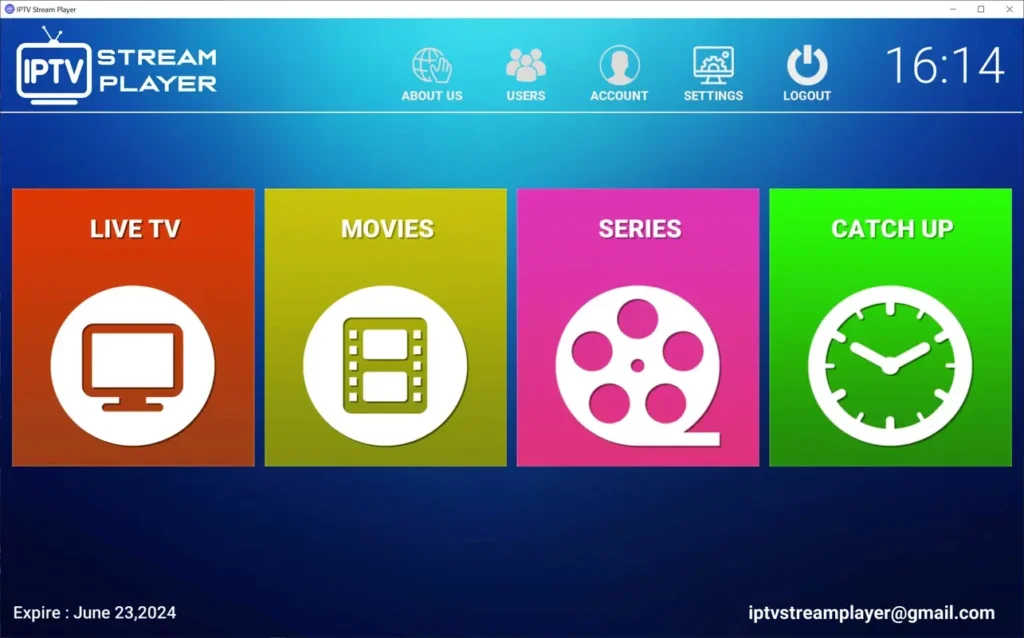
- Features:
- Allows access to live TV from different streaming platforms.
- Supports M3U format for channel selection.
- Offers on-demand content viewing.
- Provides program guide through EPG.
- Fast loading menus and instant link playback.
- Pros:
- Easy-to-use interface.
- Speedy performance.
- Parental control options for content filtering.
- Supports live and on-demand content.
- Cons:
- Limited customization options.
- Availability may vary based on IPTV service compatibility.
MyIPTV Player
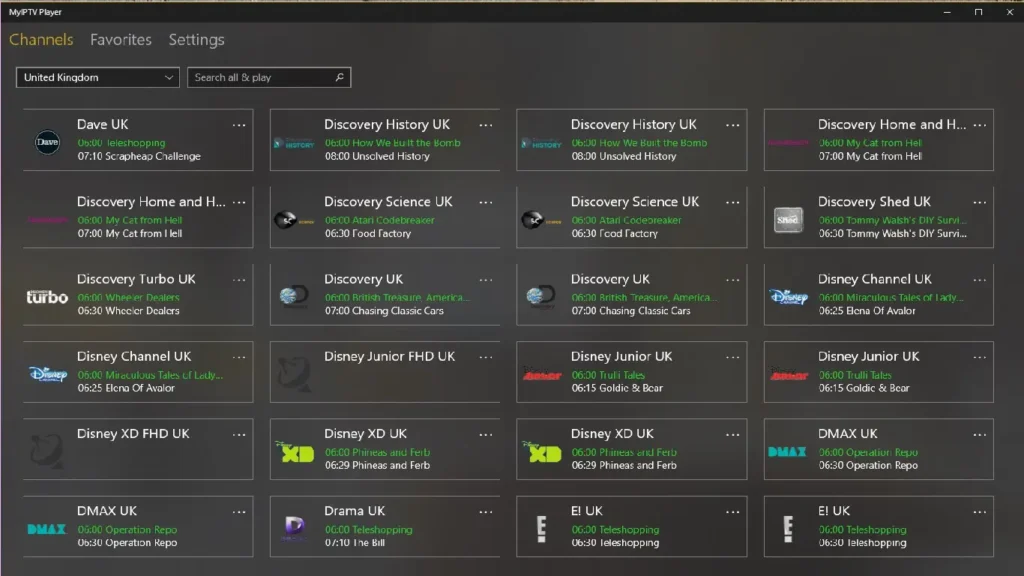
- Features:
- Excellent media player with EPG support.
- Easy loading of M3U playlist.
- Automatic channel grouping.
- Recording option for channels.
- Favorites management and multiple channel playlist support.
- Pros:
- Simple and intuitive interface.
- Supports HTTP Live streaming and MPEG TS.
- Built-in EPG for convenient channel browsing.
- Option to add channels manually.
- Cons:
- Users need to provide their own content.
- Limited to Windows platform.
VLC
- Features:
- Supports a wide range of file formats without additional components.
- Allows optimization of audio and video for different devices.
- Capable of DivC streaming and MPEG support.
- Enables video playback while downloading.
- Offers a simple and straightforward user interface.
- Provides tools for creating or connecting to video streams.
- Supports a variety of file formats like BluRay, .mov, and .avi.
- Compatible with OS X.
- Includes an in-built equalizer for sound enhancement.
- Pros:
- User-friendly interface with essential tools.
- Ability to control using keyboard shortcuts.
- No need for codec installation.
- Wide file format support.
- In-built equalizer for sound enhancement.
- Supports video streaming while downloading.
- Cons:
- Limited ability to use tags.
- Challenges in finding channels in the library.
- Lack of customization for the program’s interface.
PotPlayer
- Features:
- Maximizes performance with minimal resources using DXVA, CUDA, QuickSync.
- Supports various 3D glasses for a 3D experience.
- Offers multiple output formats.
- Includes support for text subtitles, DVD, and Blu-ray subtitles.
- No need for frequent codec installations.
- OpenCodec support for easy addition of codecs.
- Pros:
- High performance with minimal resource usage.
- 3D glasses support for a 3D viewing experience.
- Various output formats available.
- Subtitle support for different formats.
- No constant need for codec installations.
Simple IPTV Player

- Features:
- Acts as an IPTV client for PC.
- Allows loading remote m3u, m3u8 playlists from URLs.
- Pros:
- Simplified IPTV client for PC.
- Capability to load playlists from URLs.
FAQ
What is an IPTV player for Windows?
An IPTV player for Windows is a software application that allows users to stream and watch IPTV content on their Windows PC, providing access to live TV, movies, series, and more.
Do IPTV players for Windows support Electronic Program Guides (EPG)?
Yes, many IPTV players for Windows support EPG, allowing users to view program schedules and information for different channels.
What types of content can I access with IPTV players for Windows?
IPTV players for Windows allow users to access a wide range of content, including live TV broadcasts, sports events, movies, series, and radio streaming.
Are there any free IPTV players for Windows available?
Yes, there are free IPTV players for Windows like IPTV Player Windows that offer basic features for streaming IPTV content on your PC.
Final Words
In conclusion, choosing the right IPTV player for your Windows PC in 2025 is a crucial step towards a seamless and enjoyable viewing experience. The top IPTV players, including IPTV Smarters Pro, IPTV Stream Player, MyIPTV Player, VLC, PotPlayer, and Simple IPTV Player, each offer unique features and benefits to cater to diverse user needs. By considering factors such as content variety, reliability, compatibility, pricing, and customer support, users can select an IPTV subscription that best meets their preferences and requirements. With the right IPTV player and subscription, users can access a wide array of content and enjoy high-quality streaming on their Windows PC. This ensures a personalized viewing experience tailored to the user’s preferences, enhancing their overall IPTV usage.