Are you searching for the best way to watch IPTV on your Xbox? With the right app, you can stream live TV channels, movies, and shows easily on your Xbox. The top IPTV players for Xbox offer easy-to-use interfaces and support for popular IPTV formats. They also have electronic program guides and provide reliable streaming for a great experience. These 6 best IPTV players are perfect for streaming IPTV on your Xbox, no matter where you are in the world.
Open IPTV
Open IPTV for Xbox is a free app that makes streaming easy for Xbox users. It works with many IPTV protocols like M3U, XSPF, and XMLTV. This means it’s compatible with most IPTV providers. The app has a simple interface that lets you easily find channels and make favorites lists.
Open IPTV is great because it supports EPG (Electronic Program Guide) data. This lets you see program info and schedules. It helps you plan your TV watching and keep up with your favorite shows. You can also change settings like video quality and aspect ratio to fit your preferences.
As a free app, Open IPTV is always getting updates with new features and bug fixes. This keeps your streaming stable and reliable. Some key features include:
- Multi-language support
- Parental controls
- Time-shifting and recording capabilities
- Integration with popular IPTV providers
If you’re looking for an alternative to traditional cable TV or want more entertainment options, Open IPTV for Xbox is a great pick. It’s easy to use, works with many IPTV services, and has lots of features. This free app is a must-have for any Xbox user wanting to improve their streaming.
TvMate IPTV Player
TvMate IPTV Player for Xbox is a top app for streaming IPTV on Xbox consoles. It has an easy-to-use interface and lots of features. This makes it a favorite among IPTV fans. It works with both M3U and Xtream Codes playlists, making it compatible with many IPTV providers.
The app’s Electronic Program Guide (EPG) is a big plus. It lets users check channel schedules and get info on programs. This makes it easy to find and watch your favorite TV shows and movies.
The built-in player of TvMate has advanced controls and settings. You can adjust video quality, turn on subtitles, or change playback speed. The app’s design makes it simple to find and change these settings to fit your preferences.
There’s a free version of TvMate, but getting a subscription unlocks more features. Premium users get things like:
- Multi-screen viewing: Watch many channels at once on one screen
- Parental controls: Limit access to certain channels or content by age
- Advanced EPG customization: Make your EPG look and work the way you want
- Priority support: Get quick help from the TvMate support team
TvMate IPTV Player for Xbox is known for its stable streaming. It ensures a smooth and uninterrupted watch. The app handles buffering well and cuts down on lag, so you can enjoy your shows without interruptions.
For both casual viewers and serious IPTV fans, TvMate IPTV Player is a great choice for Xbox. It has an easy interface, customizable features, and reliable performance. This makes it a top pick for improving your IPTV experience on Xbox.
MyIPTV Player
MyIPTV Player for Xbox is a great choice for streaming IPTV in Canada. It supports many IPTV formats like M3U and Xtream Codes. This means it works with most IPTV providers.
The app has a simple and easy-to-use interface. This makes finding channels easy. It also has a powerful search function and shows program schedules with EPG data.
MyIPTV Player has many features to make watching TV better. These include:
- Favorites list for quick access to preferred channels
- Recently watched channels for easy resumption of viewing
- Parental controls to restrict access to inappropriate content
MyIPTV Player offers flexible subscription plans for Xbox users. There’s a free tier for basic features and paid plans for more advanced features and no ads. This way, users can pick a plan that fits their budget and needs.
MyIPTV Player for Xbox is popular among IPTV fans in Canada. It’s easy to use, has lots of features, and works with many IPTV formats. It’s a top choice for a smooth streaming experience on Xbox consoles.
Kodi
Kodi is a popular media player for streaming IPTV on Xbox consoles. It’s not an IPTV player itself but supports many add-ons for live TV and on-demand content. With Kodi IPTV on Xbox, you get a streaming experience that fits your tastes.
To start with Kodi IPTV on Xbox, install the Kodi app on your console. Then, explore the many Kodi add-ons for IPTV. Some top add-ons include:
- PVR IPTV Simple Client
- Xtream Codes
- Voodoo IPTV
These add-ons let you enter your IPTV subscription details and stream channels through Kodi. There are many Kodi add-ons for IPTV, so you can easily find one that meets your needs.
Kodi is known for its customization options. You can change skins, add more add-ons, and connect with other media sources. This lets you make your IPTV streaming on Xbox personal and fun.
But, be careful with third-party Kodi add-ons for IPTV. Some may offer illegal content, risking legal trouble. Always use reputable and legal IPTV services and add-ons with Kodi.
IPTV Player – Watch World
IPTV Player – Watch World for Xbox makes streaming IPTV content easy on your gaming console. It has a simple interface and works well with M3U playlists and EPG data. This means you get a smooth viewing experience without any trouble.
It’s easy to find your favorite channels and discover new ones with Watch World. You can make a list of your top channels for quick access. The app remembers the channels you’ve watched recently, so you can pick up where you left off easily.
The built-in player lets you control playback with pause, rewind, or fast-forward. This flexibility makes watching shows and movies even better.
What makes IPTV Player – Watch World stand out is how easy it is to use. It’s designed for simplicity, so even beginners can start enjoying their favorite content right away. The app is reliable and keeps getting better, making it a favorite among Xbox users for its smooth streaming.