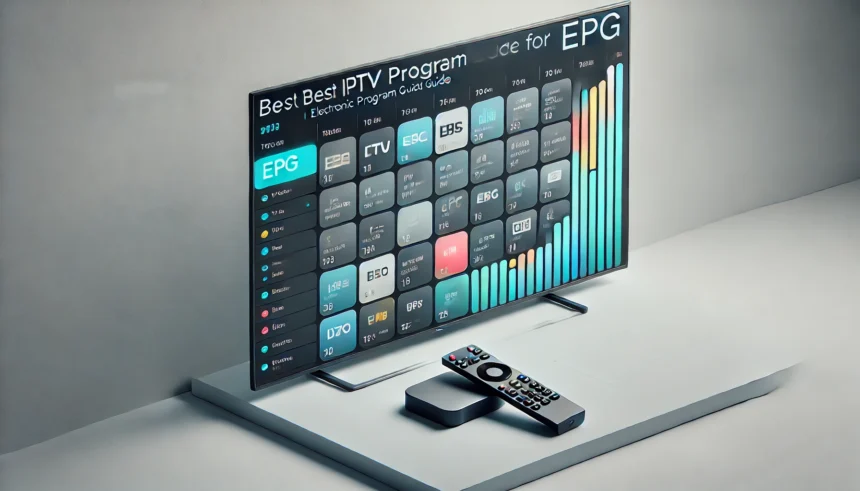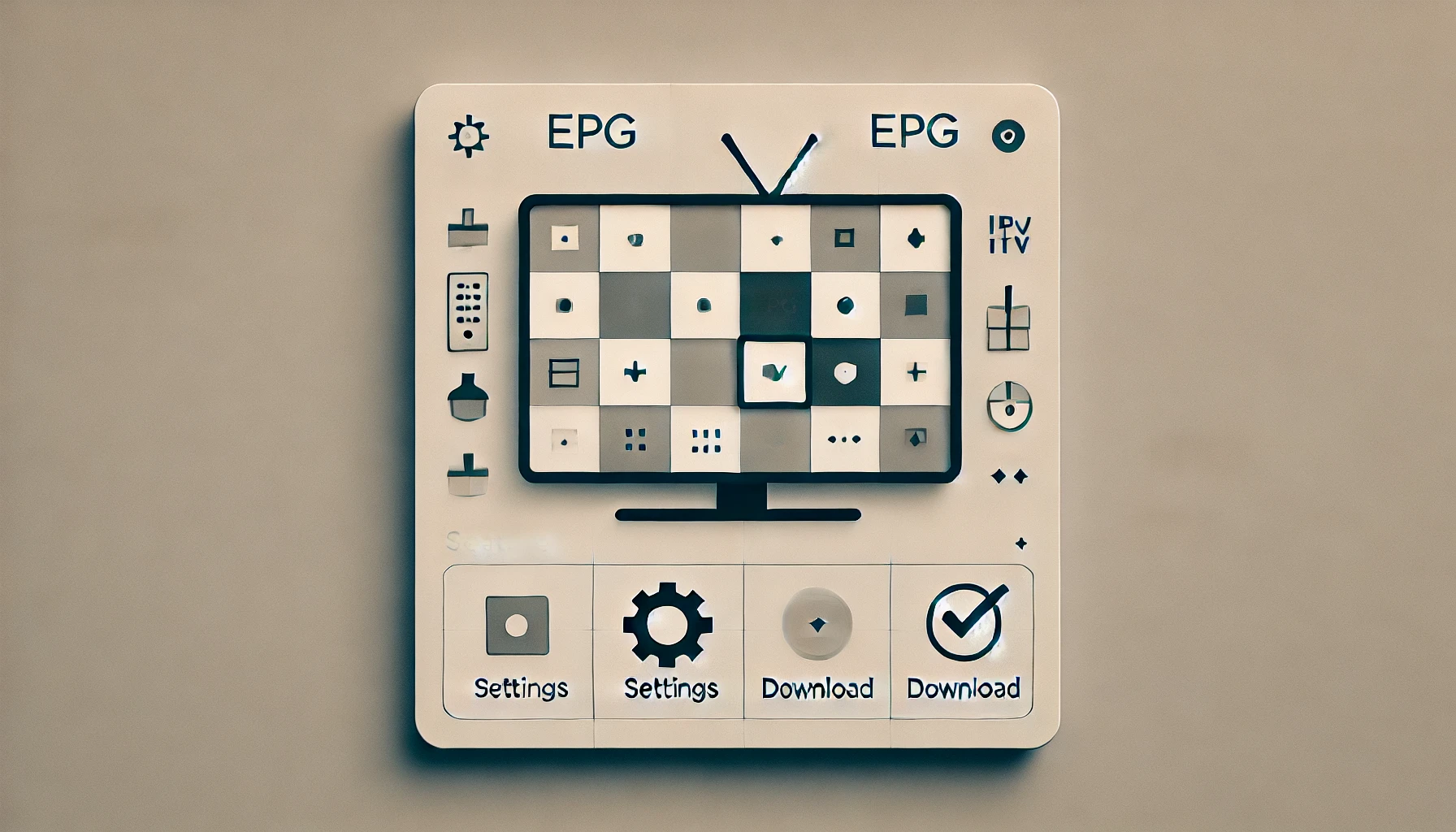Best IPTV Player for EPG: Top Picks for Seamless Viewing
It can be really annoying when you’re using an IPTV player that doesn’t support EPG well. You might miss your favorite shows or struggle with navigation. In Canada, people want more flexibility in how they watch TV. So, choosing the right IPTV player for EPG is important.
A good IPTV player with EPG capabilities makes it easy to find and schedule shows. It changes the way we watch TV. With proper EPG support, your streaming experience becomes smooth and enjoyable, without the hassle of bad program guides.
What to Look for in an IPTV Player with EPG Support
Searching for an IPTV player with EPG support requires focusing on a few key features. First, an intuitive user interface helps you easily find what you want to watch. This makes it crucial for enjoying your shows without hassle.
It’s also important that the player works well across different devices. Whether you’re using a smartphone, tablet, or smart TV, you should have easy access. If you’re an Android user, check out our guide on the best IPTV players for Android.
Streaming quality is another big factor to consider. Players offering HD and 4K streaming can really improve how you enjoy shows and movies. And don’t forget additional features like recording options, robust parental controls, and smooth EPG integration. They can make a big difference in how much you like the player.
Don’t overlook the cost. Make sure you’re getting a great deal for what you pay, comparing price points and subscription plans. This helps ensure you pick the best IPTV player with EPG support for your needs. It’ll make watching TV a much better experience.
For Windows users, we’ve reviewed the top IPTV players compatible with your system.
The Best IPTV Player for EPG Integration
Looking into the best IPTV players for EPG, some apps really stand out. They shine because of their great EPG features. People who want the top IPTV apps with EPG often pick these well-liked options.
- IPTV Smarters Pro: Known for its intuitive interface, this player supports multiple playlists and offers a seamless user experience. For those using IPTV Smarters, we’ve covered a step-by-step guide on setting up EPG.
- TiviMate: This application excels in customization, allowing users to tailor their experience. Advanced recording features enhance the viewing experience, making it a popular choice. Learn more about its features.
- Perfect Player: Combining simplicity with robust EPG support, Perfect Player is designed for those who value a straightforward setup without sacrificing functionality.
- GSE Smart IPTV: This player is notable for its compatibility across multiple platforms, ensuring users can enjoy a consistent EPG experience regardless of the device.
- VLC Media Player: Although not exclusively an IPTV player, VLC can handle IPTV streams and supports various formats, appealing to users looking for versatility.
Each of these IPTV players brings unique features and EPG support levels. This lets users pick the best IPTV player for their needs. Knowing about each app helps users choose the right one for the best viewing.
If you’re using an iPhone, here’s a guide to the best IPTV apps available for Iphone
How to Set Up EPG on These IPTV Players
Setting up EPG on IPTV players improves your viewing. It gives you a full program guide. This guide will show you how to set up EPG on IPTV players.
First, download and install your chosen IPTV player. Kodi, VLC Media Player, and Perfect Player are popular. After installing, open the app and adjust your settings.
Then, add your IPTV channels. You can do this in two ways:
- Enter the provided M3U URL:
- Upload a playlist file from your IPTV service.
Make sure to input information correctly no matter the method. After adding your channels, find the EPG settings. Here, enter the EPG source URL for program guide features.
Different players might have slight setup differences. But, they mostly follow the same steps. If you run into problems setting up EPG, try these tips:
- Check the EPG source URL is right.
- Make sure you have a good internet connection.
- Restart the IPTV player for updated EPG data.
- Look for updates or notices from your IPTV service.
Using this guide to set up EPG makes watching TV better. Learning the best setup for your IPTV player’s EPG can improve your viewing experience.
For Roku users, setting up IPTV with EPG is straightforward. Follow our guide on installing IPTV on Roku.
Comparing IPTV Players: Which One is Best for Your EPG Needs?
Choosing the best IPTV player for your EPG needs is vital. Consider things like how easy it is to use, if it works with your devices, the quality of streaming, and how much it costs.
IPTV Smarters Pro is easy to use and has many features. It offers a smooth watching experience. Dive into our detailed EPG setup guide.
TiviMate is also user-friendly. It has options that make EPG better to use.
Perfect Player has a simple design. It’s good for those who want an easy way to use EPG.
GSE Smart IPTV works on many platforms. It’s great if you use different devices to watch.
Think about what each IPTV player offers when comparing them. Consider which one matches how you like to watch TV. This will help you pick the best one for a great streaming experience.
For those comparing more versatile media players, check out our detailed comparison of Kodi vs. Plex
Frequently Asked Questions (FAQ)
We address common questions about EPG sources for IPTV players here. Knowing how EPG sources work can make watching IPTV better.
Can I use the same EPG source for different IPTV players?
Yes, the same EPG source can work for various IPTV players. This only works if the players support that specific format or URL. Using the same EPG lets users pick from different IPTV players and have the same good experience on all.
Which IPTV player has the easiest EPG setup?
IPTV Smarters Pro and TiviMate are known for easy EPG setup. They have user-friendly guides. This helps even beginners set up their EPG quickly for a better watching experience.
Conclusion
Choosing the right IPTV player for EPG can make your entertainment better. We have given you a detailed look at what to consider, including some top choices. Knowing these things can really improve your TV and on-demand content experience.
We have talked about how important it is for your device to work well with the IPTV player. We also covered the need for easy-to-use interfaces and good streaming quality, especially with EPG. The list of top IPTV options we provided helps you pick the best one for you.
In the end, if you’re looking for a reliable IPTV service that works seamlessly with the best players, IPTVdream offers top-tier IPTV solutions with full EPG support, high-quality streams, and a user-friendly setup. Explore our packages and see why so many users trust IPTVdream for their IPTV needs. Start your seamless viewing experience today!