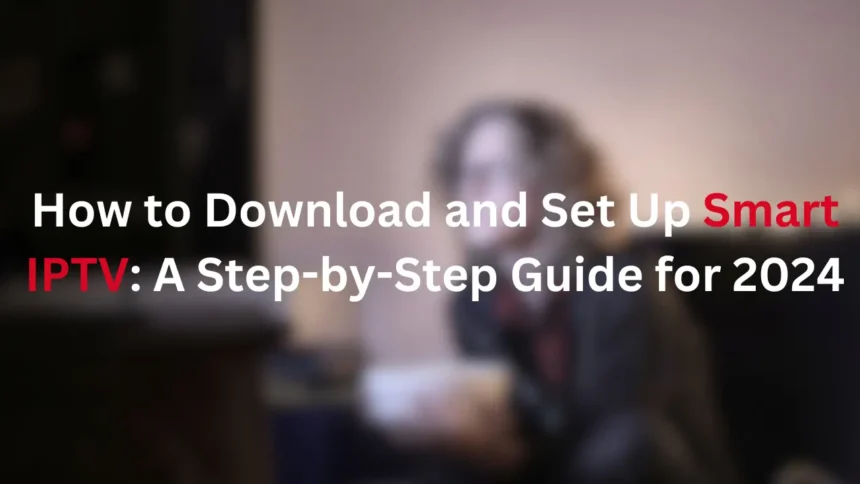How to Download and Set Up Smart IPTV: A Step-by-Step Guide for 2025
Ready to change your TV experience? Smart IPTV is here to make a big impact! This service brings you thousands of channels in HD. Get ready for endless entertainment at your fingertips.
Imagine having a huge library of content at your fingertips. Smart IPTV makes this easy, changing how you watch TV. It’s perfect for movie lovers, sports fans, or news followers.
 For just $5.79, you get premium streaming for life. No ongoing fees, just one payment for all the entertainment you want. Plus, try it free for 7 days before you decide.
For just $5.79, you get premium streaming for life. No ongoing fees, just one payment for all the entertainment you want. Plus, try it free for 7 days before you decide.
Are you ready to explore Smart IPTV? This guide will help you set it up, from downloading to activating. We’ll cover everything you need to know about this service. Let’s start your TV revolution journey!
Understanding Smart IPTV: An Introduction
Smart IPTV changes how we watch TV by offering a flexible, on-demand way to watch shows. This IPTV player brings high-definition content with little waiting time. It beats traditional TV in both quality and ease.
What is Smart IPTV?
Smart IPTV is a top-notch IPTV player that works with many services and playlists. It acts as a gateway to watch channels from different IPTV providers, not just its own content.
 Key features of Smart IPTV
Key features of Smart IPTV
Smart IPTV has many cool features:
- Electronic Program Guide (EPG) for easy content navigation
- High-definition streaming with reduced buffering
- Support for multiple IPTV services
- Seamless playlist integration
- Access to a vast range of content including live TV, movies, and sports
Compatibility with various devices
Smart IPTV works well with many devices. You can watch your favorite shows on different platforms:
| Device Type | Compatibility |
|---|---|
| Smart TVs | Samsung, LG |
| Streaming Devices | Fire TV, Android TV boxes |
| Mobile Devices | Android, iOS |
| Gaming Consoles | Xbox, PlayStation |
This wide device support means you can watch your favorite shows and channels on your preferred screens. It makes watching TV better overall.
Preparing Your Device for Smart IPTV Installation
Getting your device ready for Smart IPTV is key to a smooth setup. Whether you’re using a Firestick or another device, making sure it’s prepared helps a lot.
For Firestick users, start by enabling the “Install unknown apps” option. This lets you install apps not found in the Amazon App Store. Go to Settings, then My Fire TV, and select Developer Options to find this setting.
Next, install the Downloader app on your Firestick. This app is vital for putting Smart IPTV on your device. Look for it in the Amazon App Store and install it.
Other devices have slightly different steps, but the main ideas are the same. Always make sure your device’s software is current before starting the setup. This avoids compatibility problems and ensures the best performance.
| Device Type | Preparation Steps |
|---|---|
| Firestick | Enable “Install unknown apps”, Install Downloader app |
| Android TV Box | Enable “Unknown sources”, Install file manager app |
| Smart TV | Update software, Enable developer options if needed |
It’s a good idea to use a VPN for secure streaming and privacy. Think about installing a trustworthy VPN service before you start with Smart IPTV. This will make your streaming safer and protect your online actions.
Downloading Smart IPTV on Different Platforms
Smart IPTV download options vary depending on your device. This guide covers the download process for popular platforms. It ensures you can enjoy your favorite content quickly.
Installing on FireStick and Fire TV devices
For firestick installation, you’ll need to use the Downloader app. Follow these steps:
- Open Downloader on your FireStick
- Enter the URL: apk.siptv.app
- Download and install the APK file
- Launch Smart IPTV from your apps section
Downloading on Android TV boxes
Android TV setup is straightforward. Simply visit the Google Play Store and search for “Smart IPTV”. Download and install the app directly from there.
Installation process for Smart Android TVs
For Smart Android TVs, the process mirrors that of Android TV boxes. Access the Google Play Store, search for Smart IPTV, and install it. If you can’t find it in the store, you can use a web browser to download the APK from apk.siptv.app.
| Platform | Installation Method | Source |
|---|---|---|
| FireStick/Fire TV | Sideloading via Downloader app | apk.siptv.app |
| Android TV Box | Direct download | Google Play Store |
| Smart Android TV | Direct download or APK installation | Google Play Store or apk.siptv.app |
Remember, some platforms might require enabling installation from unknown sources. Once installed, you can start exploring the wide range of IPTV players for Android to enhance your streaming experience.
Setting Up Smart IPTV: Configuration Basics
Setting up Smart IPTV is easy after you’ve installed it on your device. You just need to follow a few steps to start streaming quickly. First, agree to the terms of use when you open the app for the first time.
Then, turn on your Smart IPTV service. The app has a 7-day free trial, great for trying it out. After the trial, you can pick from monthly, yearly, or lifetime subscriptions. To finish your IPTV setup, add your IPTV playlists.
Smart IPTV works with both M3U playlists and Xtream Codes API, giving you options for content sources. After adding your playlists, go into the app settings to improve your streaming. You can change settings like:
- Zapping type
- Display refresh rate
- Playlist reload frequency
These settings let you make your viewing experience better. Remember, the best settings depend on your device and internet. Feel free to try different settings to see what’s best for you.
Subscribing to Smart IPTV: Costs and Activation
Starting with a smart iptv subscription is simple. It offers a trial period to try out its features before paying. Let’s look at the costs and how to activate Smart IPTV.
Free Trial Period
Smart IPTV gives you a 7-day free trial. This lets users check out the platform and see if it works with their devices. During this time, you can add playlists and check the service without paying any iptv costs.
One-Time Activation Fee
After the trial, Smart IPTV asks for a one-time activation fee of 5.49 euros (around $5.79) per device. This fee gives you full access to the service and all its features.
Activation Process
The activation process for Smart IPTV is easy:
- Visit the official Smart IPTV activation page
- Enter your device’s MAC address
- Choose your payment method (PayPal or credit/debit card)
- Complete the payment
- Wait for confirmation email
Make sure to activate before your trial ends to keep your playlists. The smart iptv subscription is a great deal compared to other services, as shown in the table below:
| Provider | Channels | Monthly Cost | Yearly Cost |
|---|---|---|---|
| Smart IPTV | 16,000+ | €14.99 | €74.99 |
| TobigoTv | 16,000+ | €14.99 | €74.99 |
| Liveplayer IPTV | 13,000+ | $19 | $128 (2 years) |
| IPTV Holiday | 17,000+ | $9.98 | $59.98 |
Adding IPTV Playlists to Smart IPTV
Smart IPTV is a great way to stream content from many sources. You can easily add iptv playlists to make your viewing better. It works with many playlist formats, like m3u files and xtream codes, which is good for lots of IPTV providers.
To add playlists, you can use the app’s web interface or just put in the playlist URL. This makes it easy to mix content from different places. Smart IPTV works well with LG, Samsung, Philips, and Sony TVs. It’s a top pick among IPTV providers in Canada and around the world.
The app has cool features like:
- Support for external playlists
- One internal playlist for live channels
- One internal playlist for Video on Demand (VoD) streams
- Parental controls
- Time markers in the TV Guide
- Flexible appearance adjustment
Smart IPTV keeps getting better. It recently added tunneled video playback and bigger buffer sizes. These updates make streaming smoother and more reliable.
| Feature | Year Added | Version |
|---|---|---|
| Tunneled Video Playback | 2024 | 1.8.2 |
| Increased Buffer Size | 2023 | 1.8 |
| MAC Address Lock | 2021 | 1.7.8 |
| RTMP Support | 2017 | 1.6.5 |
Navigating the Smart IPTV User Interface
The smart iptv interface is easy to use and navigate. It’s designed to be simple, so you’ll quickly get the hang of managing channels and using the epg.
Understanding the Main Menu
The main menu is your go-to spot. It has options for live TV, recordings, settings, and more. You can quickly find your favorite shows thanks to its straightforward design.
Customizing Channel Lists
Smart IPTV makes managing channels a breeze. You can sort them, mark favorites, and hide ones you don’t watch. This way, you only see the channels you’re interested in.
- Sort channels by category
- Mark favorites for easy access
- Hide channels you don’t watch
Using the Electronic Program Guide (EPG)
The EPG helps you plan your TV watching. It shows info for many channels, making it simple to find your favorite shows. Just scroll through the guide and pick what you want to watch.
| Feature | Description | Benefit |
|---|---|---|
| Main Menu | Central hub for navigation | Easy access to all features |
| Channel Management | Organize and customize channels | Personalized viewing experience |
| EPG | Program guide for all channels | Efficient show selection |
Smart IPTV Remote Control Functions
The Smart IPTV app makes watching TV better with its remote control features. You can easily find over 60,000 channels and 300,000+ VOD content with its simple navigation. It lets you switch channels, adjust the volume, and use the Electronic Program Guide (EPG).
You can also tweak audio and video settings for the best viewing experience. Firestick users get special shortcuts to make finding shows easier.
| Button | Function |
|---|---|
| 1 | Launch Smart IPTV app |
| 2 | Switch between channels |
| 3 | Control playback (play, pause, stop) |
| 4 | Open TV guide |
| 5 | Navigate through app menus |
The app works with voice control for easy searching and moving around. You can set shortcuts for your favorite features or channels. To keep your remote going, follow tips on saving battery life. With these features, Smart IPTV makes streaming better on Android 13+ devices.
Troubleshooting Common Smart IPTV Issues
Smart IPTV users may face various challenges while streaming. This guide focuses on iptv troubleshooting to help you enjoy a smooth viewing experience.
Dealing with playback problems
Playback issues often stem from poor internet connectivity. If you’re experiencing buffering or freezing, try switching from 2.4 GHz to 5.0 GHz. For optimal stability, use a wired Ethernet connection. This can significantly reduce drops, loads, and loops.
Resolving connection errors
Connection errors can be frustrating. Check your internet speed – you need at least 5Mbps for standard quality, 10Mbps for 720p HD, and 20Mbps for 1080p HD. If speeds are adequate, your ISP might be throttling your connection. Consider using a VPN to bypass this issue.
Updating Smart IPTV for optimal performance
Regular app updates are crucial for fixing bugs and improving performance. Make sure you’re running the latest version of Smart IPTV. Clear the app cache periodically to prevent data buildup that can lead to playback issues.
| Issue | Solution |
|---|---|
| Buffering | Use wired connection, switch to 5.0 GHz |
| Connection errors | Check internet speed, use VPN |
| Freezing | Clear app cache, update software |
If problems persist after trying these solutions, contact your IPTV service provider. They may offer additional support or recommend switching to a more reliable service if issues continue.
Enhancing Your Smart IPTV Experience
Smart IPTV Premium boosts your streaming quality and user experience with many features. It offers thousands of channels, from sports to documentaries. You get high-definition streaming for a better viewing experience.
- Ensure a stable internet connection with at least 25 Mbps for 4K streams
- Use a VPN to bypass geo-restrictions and improve connection stability
- Invest in quality hardware like high-end routers or dedicated IPTV boxes
- Regularly update your IPTV app and Smart TV firmware
Smart IPTV Premium works on many smart devices. This lets you watch your favorite shows on your smart TV, smartphone, or tablet. It makes your user experience better, allowing easy switching between devices.
| Feature | Benefit |
|---|---|
| 24/7 Customer Support | Quick resolution of technical issues |
| High-Definition Streaming | Crystal-clear picture quality |
| Multi-Device Compatibility | Flexible viewing options |
| Diverse Channel Selection | Content for every interest |
By using these tips and Smart IPTV Premium’s features, you can improve your streaming quality. This will make your IPTV experience better overall.
Read Also: Exploring IPTV in Brampton
Smart IPTV Legal and Safety Considerations
Smart IPTV offers both chances and risks. As it grows, it’s set to hit $42.54 billion by 2027. It’s key to grasp the legal side of IPTV services. The iptv legality changes with each country, with big fines for copyright issues in many places.
Understanding the Legal Status of Smart IPTV
In the UK, the Digital Economy Act of 2017 brings up to 10 years in jail for illegal IPTV use. The US also has strict laws since December 2020. These laws protect the creative fields, adding £84.1 billion to the UK economy and supporting 1.9 million jobs.
Ensuring Safe Usage with VPNs
For safer streaming, use a trusted VPN like ExpressVPN. VPNs keep your online actions private and help get past content blocks. But, remember, VPNs don’t make illegal streaming okay.
Protecting Your Privacy While Streaming
Keeping your online actions safe is crucial with IPTV. Canada warns ISPs about suspected illegal IPTV users. Always check your IPTV subscription and content sources to dodge fines or legal trouble.
FAQ
What is Smart IPTV?
Smart IPTV, also known as SIPTV, is a top-notch IPTV player with an Electronic Program Guide (EPG). It works with many IPTV services and lets you combine playlists. You can use it on Android, Samsung, Fire TV, and other devices. It doesn’t provide content but helps you watch channels from IPTV providers.
How do I install Smart IPTV on FireStick?
First, turn on “Install unknown apps” in FireStick settings. Then, you’ll need the Downloader app for installing. Make sure developer options are turned on if you can’t see them. Using a VPN like ExpressVPN is a good idea for safe streaming and privacy.
What devices are compatible with Smart IPTV?
You can use Smart IPTV on FireStick, Fire TV, Android TV boxes, and Smart Android TVs. For FireStick, use the Downloader app to install the APK. On Android TVs, find the app in the Google Play Store. For other Android devices, install it manually using the Downloader app or a browser.
How do I configure Smart IPTV after installation?
After setting it up, you’ll need to agree to the terms, activate the service, and add IPTV playlists. The app supports M3U playlists and Xtream Codes API. You can tweak settings like zapping type, refresh rate, and how often playlists reload in the app settings.
What is the cost of Smart IPTV and how do I activate it?
Smart IPTV has a 7-day free trial. Then, it costs 5.49 euros (about .79) per device. Activate it at https://siptv.app/activation before the trial ends to keep your playlists. You can pay with PayPal or credit/debit cards.
How do I add IPTV playlists to Smart IPTV?
Add IPTV playlists to Smart IPTV with M3U files or Xtream Codes API. Load playlists via the app’s web interface or by entering the URL in the app. Smart IPTV supports playlists from various IPTV providers, giving you access to lots of content.
What are the features of the Smart IPTV interface?
The interface has a main menu for easy navigation, customizable channel lists, and an Electronic Program Guide (EPG). You can sort channels, mark favorites, and check the EPG for show info. The app also supports many remote control functions for a better viewing experience.
What remote control functions are available in Smart IPTV?
Smart IPTV has lots of remote control features. You can change channels, control the volume, access EPG, and manage playback. Use button combos for extra tools or number keys for direct channel picks. It also works with game controllers on devices like NVIDIA Shield.
How do I troubleshoot common issues with Smart IPTV?
Fix playback and connection problems by checking your internet, updating the app, or using the Audio Decoder Fix in settings. Smart IPTV supports many media formats and codecs. For streams that don’t work, try using an external player. Regular updates also help fix bugs and improve the app.
How can I enhance my Smart IPTV experience?
Improve your Smart IPTV by adjusting buffer size, using the Display Refresh Rate feature, and enabling autostart. The app supports changing user-agent and HTTP-referer for specific providers. You can also set timers, use parental controls, and customize remote control settings to fit your needs.
Is using Smart IPTV legal, and how can I ensure safe usage?
Using Smart IPTV is legal if you stream legal content. But, accessing pirated content is illegal. A VPN like ExpressVPN helps with privacy and security. Always check the source of your IPTV subscriptions to follow the law and protect your privacy.