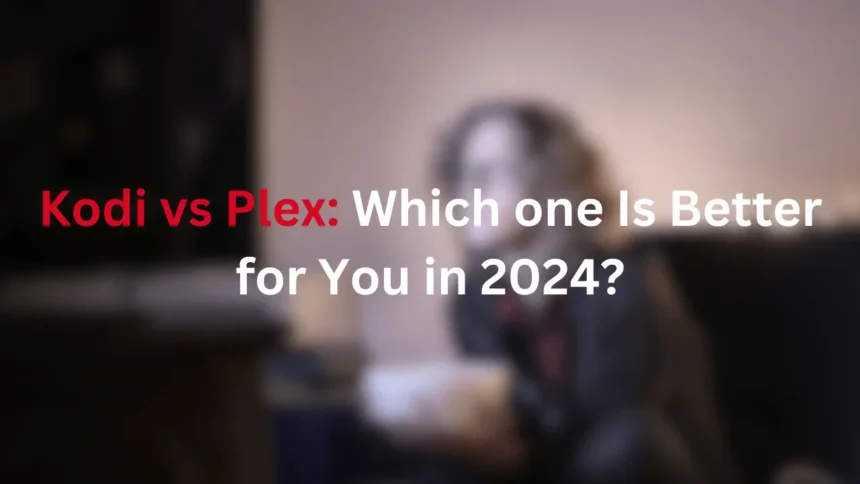Kodi vs Plex: Which one Is Better for You in 2025?
Get ready, media lovers! The battle between Kodi and Plex is heating up in 2025. These two platforms are changing how we watch movies and shows at home. But which one will be your top choice?
Imagine you’re on your couch, ready to watch your favorite shows. You have to decide between Kodi and Plex. Both can turn your living room into a cinema. But they offer different ways to manage your content.
Are you curious about their differences? Wondering which one is best for binge-watching? Stay with us as we explore Kodi and Plex. We’ll look at their history, features, setup, and prices.
But here’s a twist – your choice might surprise you. As we go deeper, you’ll see things that could change your mind. Will you choose Kodi for its customization or Plex for its smooth streaming? The answer might surprise you!

Prepare for a thrilling journey into media streaming. We’re about to challenge what you know about home entertainment. You might even discover new options, like the IPTV services in Canada that are making waves.
So, grab your popcorn and get comfortable. This Kodi vs Plex showdown is about to begin. Don’t miss a second of it. Let’s see which streaming solution will win in your living room in 2025!
Introduction to Media Streaming Platforms
The way we watch movies and shows at home has changed a lot with digital streaming. Now, media center apps are key for handling and getting to digital content. Kodi and Plex are top choices for streaming services.
The Evolution of Home Entertainment
We don’t need DVDs anymore. Now, managing digital content is what matters. Streaming lets us instantly watch movies, TV shows, and music. This change has changed how we enjoy media at home.
The Rise of Kodi and Plex
Kodi and Plex are getting more popular for their special ways of managing media. Kodi started as XBMC and is open-source, letting users change it a lot. Plex, which started in 2008, helps manage media on different devices.
Why Choose Between Kodi and Plex?
It depends on what you need when choosing between Kodi and Plex. Here’s how they compare:
| Feature | Kodi | Plex |
|---|---|---|
| Cost | Free | Free version, Plex Pass for premium |
| Customization | Extensive | Limited |
| User Interface | Complex for beginners | User-friendly |
| Device Compatibility | Wide range | Most popular devices |
| Add-ons | Vast third-party library | Curated selection |
Kodi is great for those who like to customize, while Plex is easy to use and serves media well. Your choice should match your tech skills, what features you want, and your favorite streaming services.
Kodi: An In-Depth Look
Kodi started as Xbox Media Center and has grown into a top choice for entertainment fans. Let’s explore its beginnings, main features, and how you can customize it.
Origins and Development
Kodi was first a hobby project for Xbox gamers. It quickly became popular and moved to other platforms. Now, it’s a strong media center software for Windows, Linux, macOS, and ARM devices.
Key Features of Kodi
Kodi is a top media player. It plays many file formats and streams smoothly. Users can easily manage their media collections. Plus, it works well with online streaming services, making watching shows better.
- Extensive format support
- Library organization
- Streaming capabilities
- Add-on ecosystem
Customization Options
Kodi is all about flexibility. You can change how it looks and works with skins, add-ons, and playlists. There are many Kodi add-ons that add more features beyond just playing media.
| Feature | Kodi | Other Media Players |
|---|---|---|
| Customization | Extensive | Limited |
| Add-ons | Numerous | Few |
| Cost | Free | Often paid |
Plex: Exploring the Media Server Solution
Plex is a top choice for managing your digital media. It has been downloaded over 10 million times on Google Play and has a 4.5-star rating. This makes it very popular among those who love streaming.
The Plex media server uses a server-client model. This means you can stream content from one place to many devices. It’s great for anyone who wants to watch their shows and movies anywhere, anytime.
Plex offers both free and premium content. The basic features are free, but Plex Pass gives you more for $4.99 a month. This subscription model lets users choose what they need and can afford.
| Feature | Free Plex | Plex Pass |
|---|---|---|
| User Accounts | Up to 14 | Up to 14 |
| Free Titles | 50,000+ | 50,000+ |
| Live TV Channels | 250+ | 250+ |
| Mobile Sync | No | Yes |
| Camera Upload | No | Yes |
Plex is great at organizing your media library. It uses metadata scraping to show your content with the right info and nice artwork. This makes it easier to find and enjoy your favorite movies, TV shows, and music.
Platform Compatibility: Kodi vs Plex
Choosing between Kodi and Plex means looking at cross-platform support. Both are great at working with different devices, but they do it in different ways.
Supported Devices for Kodi
Kodi is known for working with many systems. It’s especially good on Android TV boxes and Raspberry Pi devices. Its open-source nature lets users customize it a lot, with custom skins and add-ons made by the community.
Plex’s Wide-Ranging Compatibility
Plex also supports a lot of devices, like gaming consoles, phones, and streaming players. It even works with Docker, reaching devices without special setup.
Installation Processes Compared
Setting up Kodi and Plex is different. Kodi needs a setup for each device, which can take time. Plex makes it easier to set up on many devices with its server/client setup.
| Feature | Kodi | Plex |
|---|---|---|
| Device Compatibility | Android TV, Raspberry Pi, Windows, iOS, macOS | Smart TVs, Gaming Consoles, Mobile Devices, Streaming Players |
| Installation Process | Separate setup for each device | Streamlined server/client configuration |
| Customization | High (custom skins, add-ons) | Limited |
| User Interface | Clean and basic | More commercialized, feature-rich |
Kodi and Plex are both strong choices for streaming media, each with its own strengths in device compatibility. Your decision should depend on what you need and how comfortable you are with technology.
User Interface and Experience
Kodi and Plex have different ways of handling user interface and experience. Kodi is great for tech lovers who want to customize their media experience. It’s open-source, which means it has many add-ons and themes. This lets users make their Kodi look just how they want it.
Plex is all about being easy to use for everyone. Its design looks good and is easy to get around, even for those who aren’t tech experts. Plex makes sure you can easily find and watch your media on any device, like a smart TV, phone, or computer.
Both Kodi and Plex can play many file types and offer top-notch playback, including 4K and HDR. Plex is set up to work well on lots of different systems, ensuring smooth playback. Kodi is all about letting users change everything about the interface to fit their style.
| Feature | Kodi | Plex |
|---|---|---|
| UI Customization | High flexibility | Limited options |
| User-friendly Design | Varies with customization | Consistently polished |
| Media Navigation | Customizable | Streamlined across devices |
| Add-ons/Plugins | Vast ecosystem | Curated selection |
Choosing between Kodi and Plex depends on what you value more: customization or ease of use. Kodi is perfect for those who love to customize their setup. Plex is great for anyone who wants a quick, easy way to enjoy their media.
Content Management and Organization
Kodi and Plex have different ways to manage media libraries. They both handle metadata well, but in unique ways.
Kodi’s Local Media Approach
Kodi makes a special database for each device it’s on. This lets users customize a lot but can make it hard to get to media on different devices. Kodi gives users full control over their media.
Plex’s Centralized Media Server
Plex organizes content from a central server. This means you can get to your media from any device. It’s great for users who want to watch their media on many devices.
Metadata Scraping and Library Management
Kodi and Plex both scrape metadata well for organizing libraries. Plex’s central system makes managing metadata easy across devices. Kodi needs more work but lets you customize more.
| Feature | Kodi | Plex |
|---|---|---|
| Media Organization | Local per device | Centralized server |
| Multi-device Access | Challenging | Easy |
| Customization | Extensive | Limited |
| Metadata Management | Manual, per device | Automatic, centralized |
Choosing between Kodi and Plex depends on what you want. Kodi gives you more control and customization. Plex makes it easy to get to your media on many devices and handles metadata automatically. Think about what you need for managing media libraries and content when deciding.
Streaming Capabilities and Performance
Kodi and Plex have different ways to play media and stream content. Kodi is great for playing media directly on the device, using its power for transcoding. This means it needs strong hardware to work well, especially with high-quality videos.
Plex uses a central server for transcoding, which makes it easier on devices. This is perfect for streaming from anywhere with internet. Travelers love this feature.
Plex is ahead in remote access, thanks to its server-side transcoding. This ensures smooth playback on different devices. Kodi also has add-ons for better streaming, but setting them up can be tricky.
Plex’s server-based system usually means better playback quality across devices. Kodi’s performance depends on the device it runs on. Users sometimes face network issues with Plex over WiFi, but Kodi avoids these problems.
For those unsure, tools like Trakt can connect Kodi and Plex. This lets users use the best of both platforms for streaming and playing media.
Kodi vs Plex: Add-ons and Plugins
The plugin ecosystem is key to making media streaming platforms better. Kodi and Plex both have their ways to add more content through add-ons.
Kodi’s Vast Add-on Ecosystem
Kodi has a huge library of streaming add-ons. Its open-source nature lets developers make many plugins. For example, the Mezzmo Kodi addon has been updated 21 times in a year, showing how active the community is.
Plex Channels and Third-Party Integrations
Plex takes a more careful approach to its plugins. It partners with services like Crackle to offer over 20,000 free movies and TV shows. Plex also has about 180 live TV channels, making its content richer. For Kodi users wanting to use Plex, options like PlexKodiConnect and Composite are available for seamless media streaming.
Legality and Safety Considerations
Using third-party add-ons, especially with Kodi, means being aware of legal and safety issues. Both platforms offer ways to expand content legally, but it’s important to use official sources for a safe experience. Plex’s controlled environment might be safer, but it limits customization compared to Kodi.
| Feature | Kodi | Plex |
|---|---|---|
| Add-on variety | Extensive | Curated |
| Development activity | High | Moderate |
| Free content offerings | Varied | 20,000+ movies/shows |
| Live TV channels | Through add-ons | 180+ built-in |
| Safety considerations | User discretion needed | More controlled |
Cost Comparison: Free vs Premium Features
Kodi and Plex have different ways of offering value. Kodi is free and open-source. Plex offers free features but also has premium subscriptions.
Kodi’s Open-Source Model
Kodi is completely free, with no hidden costs. It lets users customize it without spending money. This makes it great for those who love tech and want to save money.
Plex’s Freemium Approach
Plex has a strong free version that helps organize media, stream, and share servers. For more features, Plex Pass costs $4.99 a month, $39.99 a year, or $119.99 for life. This premium version adds offline viewing, live TV, and support for many users.
Analyzing Value for Money
Choosing between Kodi and Plex depends on your needs and budget. Kodi doesn’t cost anything, but Plex’s extra features might be worth the money for some. Think about how you use media and what features you want for your home entertainment.
Read Also: Exploring IPTV in Brampton
FAQ
What are the key differences between Kodi and Plex?
Kodi is a free, open-source media player that lets users customize it a lot. Plex uses a server-client model. It’s great for streaming media from one server to many devices.
Which platform is better for local media playback?
Kodi is great for playing media you have on your device. It can also stream online content with add-ons. Plex is more about streaming media from a central server.
How do Kodi and Plex compare in terms of platform compatibility?
Kodi works on many devices like Windows, Linux, iOS, Android, Raspberry Pi, macOS, and tvOS. But, it might need extra steps on some platforms. Plex supports more platforms and is easier to install. It works on streaming services, web interfaces, Smart TVs, and gaming consoles.
What are the advantages of Plex’s centralized media server approach?
Plex keeps all your media in one place on the server. This makes it easy to watch on any device. It also makes sharing content and streaming over the internet simple.
How do Kodi and Plex differ in terms of customization and user experience?
Kodi lets users change menus and add new features, making it great for tech experts. Plex has a user-friendly interface. It’s easy to navigate and find content on different devices.
Can you explain the differences in add-ons and third-party integrations between Kodi and Plex?
Kodi has many add-ons from streaming services to games. Plex has a selection of channels and integrations, including free content. Users should know the legal and safety issues with add-ons, especially with Kodi.
How do the cost models of Kodi and Plex compare?
Kodi is free and open-source with no extra costs. Plex has a free and paid version (Plex Pass). Plex Pass costs .99/month, .99/year, or 9.99 for life. It gives you mobile playback, offline syncing, and library sharing.