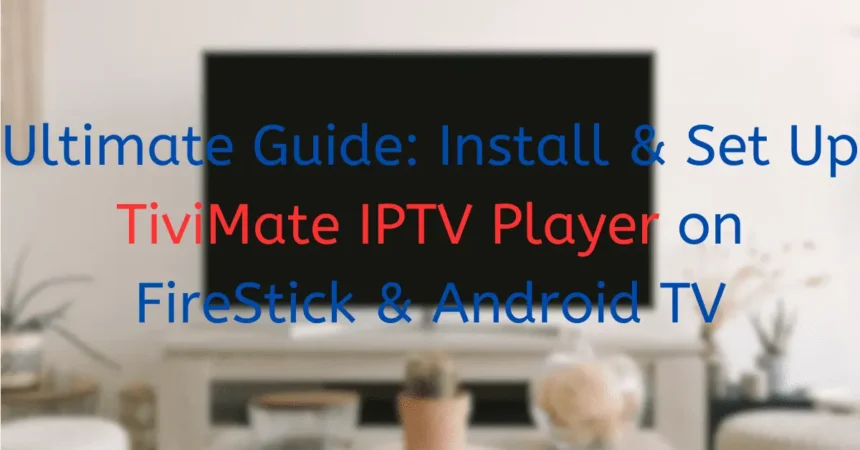Ultimate Guide: Install & Set Up TiviMate IPTV Player on FireStick & Android TV
Did you know the TiviMate APK file is just 12MB in size? Yet, it offers big features that are perfect for any IPTV fan. It’s becoming a favorite choice for those cutting the cord. Whether you have an Amazon Fire TV or an Android TV, this guide will show you how to get TiviMate. You’ll learn to download it on your FireStick and install it easily.
In this guide, we’ll look at steps for a few Fire TV devices and Android TV boxes. Since TiviMate isn’t on the Amazon store, you’ll see how to get it through sideloading. This method lets you use TiviMate quickly and smoothly.
What is TiviMate IPTV Player?
TiviMate IPTV Player is an app that lets you watch TV over the internet. It’s different from regular TV players. Instead of channels, you can add your own playlists from IPTV providers. This makes it perfect for FireStick and Android TV users, offering a smooth experience.
Features of TiviMate IPTV Player
The features of TiviMate IPTV Player are great for TV fans wanting more out of their streaming:
- User-friendly interface with easy navigation
- Personalizable playlists to organize your channels
- Extensive EPG integration for seamless program guides
- Multi-screen support, allowing simultaneous viewings
- Customizable settings for tailored user experiences
This app works with many IPTV sources like Stalker portal and Xtream Codes. It also keeps your data safe and lets you control your privacy. This shows TiviMate cares about its users.
Why Choose TiviMate?
Opting for tivimate iptv brings several advantages over other choices:
- It’s always getting better thanks to regular updates based on user feedback
- Quick answers for any questions you might have, thanks to the support team
- Easily handle multiple IPTV subscriptions in one place
- Enjoy cool extras like recording shows and watching in a small screen
- For one user, there’s a free option, and for another, there’s a premium choice
Ranked at 4.0 from 1.15K reviews, users love TiviMate for its speed, easy setup, and smart channel management. Compared to similar apps like GSE Smart IPTV and IPTV Extreme, TiviMate simply offers more. It’s the best IPTV for TiviMate fans out there.
Is TiviMate IPTV Player Legal and Safe?
Many people are worried about if TiviMate IPTV Player is safe and legal.The simple answer is yes, TiviMate is a legal media player. It lets users watch content on their devices.
However, you must make sure that the IPTV service that you’re choosing is suitable for TiviMate IPTV Player.
Check out our IPTV Subscriptions that 100% sutable for TiviMate IPTV Player by clicking here
Preparing to Install TiviMate IPTV Player on FireStick
Written instructions
To get started with TiviMate, you first need to set up your FireStick. This means turning on unknown sources and getting the Downloader app. Doing this allows you to add TiviMate from other places, not just the usual places. Follow along to see how to do this.
Enable Unknown Sources
To start, you need to allow apps from unknown sources on your FireStick. This lets you install apps like TiviMate that aren’t from Amazon’s Appstore. It’s easy to do – here’s how:
- Go to the FireStick home screen and pick “Settings.”
- Move to the right and click on “My Fire TV” or “Device.”
- Select “Developer Options.”
- Turn on the switch next to “Apps from Unknown Sources” or “Install Unknown Apps.”
Confirming this setting is like opening a door for new app installations. Soon, you’ll have TiviMate up and running.
Install Downloader App
Next, you need the Downloader app to get TiviMate on your FireStick. Here’s the process to install Downloader:
- From your FireStick home screen, find and select “Search.”
- Search for “Downloader” and click to select it from the suggestions.
- Click on the Downloader app (it’s usually an orange icon) and then press “Download” or “Get.”
- After it’s installed, open Downloader and allow any permissions it asks for.
Downloader helps get the TiviMate app, making things smoother for you. Stick with these steps, and you’ll learn how to get TiviMate running on your FireStick in no time.
Steps to Sideload TiviMate IPTV Player on FireStick
TiviMate Player isn’t on the official Amazon Store. So, users must sideload it on FireStick. Here’s how to sideload and install TiviMate on FireStick.
Download TiviMate APK
Firstly, to sideload TiviMate on FireStick, download the TiviMate APK. Use the Downloader App for this. Here’s a step-by-step guide:
- Enable Developer Options and Unknown Sources: First, go to ‘Settings’ on your FireStick. Then, choose ‘My Fire TV’ or ‘Device’ and click ‘About’. Tap the ‘Fire TV Stick’ option seven times to turn on Developer Options. Now, go back to the ‘My Fire TV’ menu and choose ‘Developer Options’. Ensure that ‘Apps from Unknown Sources’ is ON.
- Install Downloader App: Go to the FireStick’s Home screen, navigate to ‘Find’ and select ‘Search’. Search for ‘Downloader’ and install it from the Amazon Store. Open Downloader. It will ask for permissions which you should allow.
- Download TiviMate APK: Inside the Downloader app, click on the URL bar. Type in a trusted source’s URL where the TiviMate APK can be downloaded. Click ‘Go’. After the download is done, you’ll receive a prompt to install the APK.
Install TiviMate APK
With the TiviMate APK downloaded, it’s time to install it.
- Choose ‘Install’ on the prompt from Downloader.
- Let the installation finish, then hit ‘Done’.
- After installing, it’s wise to remove the APK file. This action will free up space on your FireStick. Choose ‘Delete’ on the screen to delete the APK.
After these steps, TiviMate should be on your FireStick. For extra safety, use a VPN while setting up and using TiviMate. VPN Shop by Netboxx is the suggested provider. They offer privacy and secure streaming.
Setting Up TiviMate IPTV Player on Android TV
Setting up TiviMate IPTV Player on Android TV is easy and has many benefits. You can enjoy official 4K channels, movies, and shows. This guide will help you download and set up TiviMate IPTV Player on your Android TV.
Download from Google Play Store
First, turn on your Android TV and go to the Google Play Store. Search for “TiviMate IPTV Player” using the search bar. Once you find it, click install to get the app. Using the Play Store guarantees you get the official app with updates and new features.
Configure Initial Settings
After installing TiviMate IPTV Player, you should set some things up. Start the app and follow the prompts to add your IPTV service. You’ll need to enter an M3U URL or Xtream Codes from your service.
Also, set up the EPG for accurate program listings. Don’t forget to tweak other settings to keep your content updated. This setup should take about three minutes. Once done, check out extra features like adding more playlists and using catch-up TV.
Following these steps will get TiviMate IPTV Player ready to use on your Android TV. It will make your watching experience smooth and fun, just how you like it.
TiviMate IPTV Player Features and Benefits
The TiviMate IPTV Player offers a wide array of features for top-notch TV watching. It has easy-to-use menus and a look that you can change to how you like it. You can use it to watch on more than one screen, see what’s on with an Electronic Program Guide (EPG), group channels how you want, and search fast for your favorites.
When looking at TiviMate compared to similar apps like IPTV Smarters, TiviMate wins. It costs a little but gives you a lot of choices. For example:
| IPTV Smarters Player | TiviMate iptv player | |
|---|---|---|
| Pricing Model |
|
|
| Number of Features | 14 features | 15 features |
| Customization Options | White-labeling | Customizable logos, colors, fonts |
| Platform Compatibility | Android, iOS, Firestick, Windows, Smart TVs | Various devices and platforms |
| Support Mechanisms | Documentation, tutorials, customer support | Similar support mechanisms |
With TiviMate, you can choose how it looks with your favorite logos, colors, and fonts. This customization makes it feel personal. Its clean design makes it easy to use, adding to your watching pleasure.
Those who pay get even more with TiviMate. They can watch more than one channel at once, access a special favorites list, use an outside video player, record more, and have many playlists. It’s all about making your TV time richer and more tailored to you.
Plus, TiviMate isn’t too expensive, starting at $9.95 a year for five devices. It means you can get great features without paying a lot. All these perks make TiviMate a top pick for anyone who loves streaming TV.
Read Also: Exploring IPTV in Brampton
Using TiviMate with a VPN for Safe Streaming
Using TiviMate with a VPN not only makes your streaming more enjoyable but also keeps you safe. VPNs like Surfshark work well with IPTV, beating ISP throttling. They also keep your online actions private. Besides, they let you go past geo-restrictions, giving you more to watch.
Why Use a VPN?
A VPN is key for IPTV because:
- Privacy Protection: Surfshark and similar VPNs protect your personal info with encryption. This keeps you safe as you stream.
- Overcoming ISP Throttling: A VPN stops your ISP from limiting your speed. Therefore, your streaming stays smooth even when many people are online.
- Access Blocked Content: VPNs help you watch content that’s usually off-limits, whether it’s blocked by governments or by content providers.
- Security on Public Wi-Fi: Using a VPN means your data remains safe even on public Wi-Fi networks where risks are higher.
Setting Up a VPN on FireStick
Adding a VPN to your FireStick for TiviMate is easy with these steps:
- Select a Reliable VPN Provider: Pick a trusted VPN service, such as Surfshark. It offers great benefits like lots of device connections, a safety kill switch, and a money-back guarantee.
- Install the VPN App: Get the Surfshark VPN app from the Amazon App Store. Then, just do as the screen tells you to install it.
- Log in and Connect: Start the Surfshark app, sign in, and choose a server to connect to. Always turn on the Kill Switch for extra security.
- Launch TiviMate: With the VPN set up, open TiviMate on your FireStick, and you’re ready to stream without worries.
TiviMate IPTV Player Premium
TiviMate IPTV Player Premium makes watching IPTV even better. It adds advanced features for serious watchers. The recent update, version 5.0.0, fixed bugs and made the app better. It has a 4.2 out of 5 rating from over 3.8K reviews. This shows many people like it and find it reliable.
Features of TiviMate Premium
TiviMate Premium offers a better viewing experience with advanced options including:
- No ads mean you won’t get interrupted while watching.
- It supports many playlists for different viewing options.
- There’s advanced EPG support for full program guides.
- It has catch-up and record features, so you never miss your favorite shows.
- It works with several methods like Stalker portals, Xtream Codes, and m3u Playlists.
- You can view multiple shows at once and easily switch between them.
The app lets you add or remove as many services as you want. You can also manage genres and channels. Furthermore, it allows setting reminders for shows and has a Catch Up mode. Remember, you need a valid IPTV subscription to use TiviMate as it doesn’t offer content itself.
Cost and Subscription Options
Subscribing to TiviMate is flexible to suit your needs. The Premium version costs $9.99/yr or $29.99 for a lifetime. This is a good deal given all the features you get.
Feedback on TiviMate is positive, with requests for a DVR function and better app performance. A reliable internet connection is needed for streaming. Check with your internet provider for data charges. TiviMate respects your privacy by not collecting user data, adding to its appeal.
Common Issues and Troubleshooting Tips
TiviMate IPTV Player is well-regarded by many. Yet, like all tech, it faces some issues. Common problems are playlist not loading and inaccurate EPG. We’ll discuss these issues and provide troubleshooting tips for a smooth experience.
Playlist Not Loading
Are you having playlist problems with TiviMate? Many users face this issue. Let’s look at some steps to fix this problem:
- Check Internet Connection: Make sure your internet is strong and stable. Using a hardwired connection is better than Wi-Fi for a more reliable performance.
- Verify IPTV Service Details: Double-check your IPTV service information, including the M3U playlist URLs, to ensure they are correct.
- Update the App: Be sure you’re using the latest version of TiviMate. Updates can solve bugs and make the app perform better.
- Reconnect: Try disconnecting and then reconnecting your IPTV service in the app. This can help reset the connection.
EPG Not Displaying
If you’re having trouble with the EPG in TiviMate, you’re not alone. When the guide isn’t right, try these fixes:
- Reload the EPG: Visit the EPG settings and try to reload or refresh the guide.
- Check Source Accuracy: Make sure the URL for the EPG source is correct and up-to-date.
- Software and Device Updates: Updating your app and device usually resolves many display issues.
- Clear Cache: Removing corrupted data by clearing the app’s cache can help with display issues.
Freedom Stream, with over 20 years in the industry and 300 years of engineer experience, know tivimate well. Their tips for these common problems can help keep your viewing uninterrupted and better your experience.
Conclusion
We explored what makes TiviMate stand out as a great IPTV player for FireStick and Android TV. It’s loved by many because it works on different devices. This lets a lot of people watch their favorite shows easily, from smartphones to Fire TV.
TiviMate’s free version lets you try it before deciding on the premium version. You can make playlists or save favorite shows easily. It also works with many IPTV services, giving you lots of shows in one place.
For companies wanting better streaming, TiviMate is great. It has a simple design and lets you record your shows. Companies can make it even better by hiring experts from Insolvo to help. Also, it’s smart to use a VPN to keep your streaming safe, especially in Canada, making TiviMate a top pick for IPTV fans.
FAQ
What is TiviMate IPTV Player?
TiviMate IPTV Player is an app for watching TV live online. It works with many providers and devices. These include Amazon FireStick and Android TV. It has a simple setup, lets you make custom lists, includes a TV guide, and lets you watch on many screens at once.
How do I install TiviMate on FireStick?
To get TiviMate on FireStick, sideload it using the Downloader app. First, turn on “unknown sources” in your FireStick settings. Then, use the Downloader app to get the TiviMate APK from a trusted site.
Is TiviMate IPTV Player legal and safe?
TiviMate itself is legal and found on the Google Play Store. However, since it’s not on Amazon’s store, you have to add it to FireStick yourself. To stay safe, download from trusted sites and check the APK for viruses.
How do I enable unknown sources on FireStick?
Go to Settings on FireStick, then My Fire TV, and then Developer Options. There, turn on ‘Apps from Unknown Sources.’ On some versions, it might say ‘Install Unknown Apps’ instead.
How do I download the TiviMate APK on FireStick?
With the Downloader app, enter the link to the TiviMate APK in the URL box. Follow the instructions to get and install the APK. After that, you can remove the APK file to free up space.
Can I use TiviMate on Android TV?
Yes, TiviMate works on Android TV too. Get the app from the Google Play Store. Then, set it up by adding your IPTV details, setting up the TV guide, and making it your own with your preferences.
What are the features of TiviMate IPTV Player?
TiviMate lets you make your own lists, supports a TV guide, and lets you watch on multiple screens. You can group channels, use it with your IPTV, and find shows easily. It’s all built into a design that’s made to be simple and fun to use.
Why should I use a VPN with TiviMate?
A VPN can hide your IP address and protect your connection with encryption. This makes your online watching safer and private. It also helps avoid streaming problems or issues with your internet provider.
What features does TiviMate Premium offer?
With TiviMate Premium, you get no ads and can use multiple playlists. There’s advanced TV guide support, the ability to catch up on shows, and the option to record. It plays many video formats. You can pay $9.99 a year or $29.99 for a lifetime.
How much does TiviMate Premium cost?
TiviMate Premium costs $9.99 a year or $29.99 for a forever subscription. With a premium account, you get features like watching several shows at once and setting the app just how you like.
How do I troubleshoot common issues with TiviMate?
If you’re having trouble like playlist errors or missing TV guides, start by checking your internet. Make sure your IPTV service info is correct. Update the app if needed. If the problem continues, reach out to support or the TiviMate community.