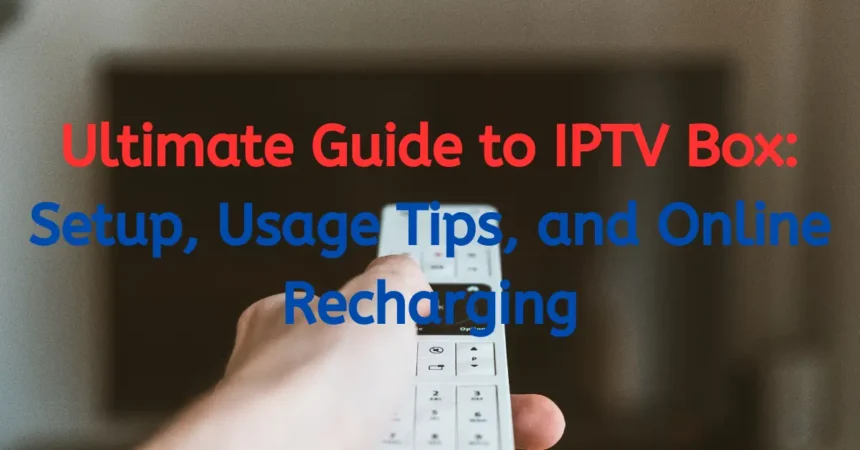Ultimate Guide to IPTV Box: Setup, Usage Tips, and Online Recharging
Did you know that Smart IPTV offers a lifetime subscription for just 5.49 euros? This amazing offer is about $5.79 USD per device. It means you can enjoy watching TV without any additional costs. Combined with a 7-day trial and easy payment methods like PayPal and cards, it’s super convenient. We’ll guide you through IPTV boxes, showing you how to set them up, use them, and recharge online. This way, you’ll get the most out of your IPTV box.
Key Takeaways:
- Understand the technology behind IPTV boxes and how they differ from traditional TV.
- Learn the initial setup steps and how to connect your IPTV box to your TV and WiFi.
- Discover the best usage tips for enhancing your viewing experience and adjusting picture and sound settings.
- Explore payment methods and how to recharge your IPTV box online easily.
- Get insights into the legal considerations and customer support for IPTV boxes in Canada.
What is an IPTV Box?
An IPTV box is a device that uses the Internet to play TV shows. It’s not like regular cable or satellite TV. Viewers like it because they can watch their favorite programs in better quality.
Understanding the Technology
The technology behind IPTV makes it possible to watch shows with the best quality. For this, you need a strong internet connection. It’s best to have at least 50Mbps of internet, but 150Mbps might be even better.
Advantages Over Traditional TV
IPTV has many benefits over old TV services. It offers more channels and better quality, like 4K and HDR. Users can also watch from anywhere on different devices, which is more convenient than being stuck in one place.
Compatibility with Various Devices
An IPTV 4k box can work with many smart devices. This means you can watch TV on your big screen at home or on your phone. It’s a user-friendly choice for many people. Plus, you can use devices you already own, like Apple TV or Amazon Fire TV.
In short, IPTV is changing how we watch TV. It gives us more choice, better quality, and the freedom to watch where and how we want.
| Feature | IPTV Box | Traditional TV |
|---|---|---|
| Content Delivery | Internet Protocol | Satellite/Cable |
| Quality | Up to 4K HDR | 1080p |
| Device Compatibility | Smart TVs, Smartphones, Tablets | Television Only |
| Flexibility | High | Low |
| Bandwidth Requirement | 50Mbps – 150Mbps | N/A |
Choosing the Best IPTV Box
When picking the best IPTV box, you need to look at key things for the best viewing. These include the support it offers, the quality of content, how dependable it is, the user interface, and customer help.
Factors to Consider
When buying the best IPTV box, think about the following:
- Content Quality: Make sure it can support Full HD (1080p) and 4K UHD. Also, look for HDR formats like HDR10+ and Dolby Vision.
- Device Support: Devices like the Amazon Fire TV Stick and NVIDIA Shield TV should support advanced audio like Dolby Atmos and Dolby Digital 5.1.
- User Interface: A simple, easy-to-use interface is important. Your happiness with the product can be greatly affected by how easy it is to use.
- Reliability and Customer Support: Having a strong connection and good customer service means you can stream without problems.
- Price: Finding a good balance between quality and cost is essential. Look for a box that fits your budget while still offering what you need.
Top Picks for the Best IPTV Box
Here are some top picks based on their features and prices:
| Device | Price | Features |
|---|---|---|
| Roku Express | £30 | ARM Cortex A53 CPU, 512MB RAM, 802.11n Wi-Fi |
| Amazon Fire TV Stick (3rd Generation) | £45 | Supports Dolby Atmos audio, HLG, HDR10+ |
| Roku Streaming Stick 4K | £50 | Voice control integration with Google Assistant and Amazon Echo |
| Chromecast With Google TV 4K | $39.98 | Supports 4K UHD and HDR formats |
| Fire TV Cube 3rd Generation | $114.99 | Advanced voice control, supports 4K UHD |
| NVIDIA Shield TV | £150 | Top-tier streaming performance |
| NVIDIA Shield TV Pro | $179.99 | Supports 4K HDR streaming, Dolby Vision |
| Formuler Z8 Android IPTV Box | $149.99 | Ultra-high definition or 4K resolution |
IPTV Box Price and Value
The best choice depends on what you need and your budget. If you’re looking for the best android tv box for IPTV, or want to know the cost, it’s important to balance the price with what you get. Here’s a look at some price ranges:
- You can start with budget choices like the Roku Express for £30. It’s basic but reliable.
- For better performance and 4K HDR streaming support, higher-end models like the NVIDIA Shield TV at £150 are unmatched.
- Mid-range options like the Amazon Fire TV Stick (3rd Generation) and Roku Streaming Stick 4K cost between £45 and £50.
Knowing the price of an IPTV box against its features is key to making the right pick. Make sure the box you choose matches your viewing and tech needs.
How to Set Up an IPTV Box
Setting up an IPTV box is easy and boosts your TV experience. It brings flexibility and more content. First, make sure you have fast internet, an Android TV box, and your IPTV service login. Then, follow these steps to start.
Initial Setup Steps
Open your IPTV box and check the parts. You need the box, remote, HDMI cable, and power adapter. Read the guide that comes with it. Also, get apps like VLC Player and Kodi for better use later. Always turn off your TV before connecting any cables.
Connecting to Your TV
Hooking up your IPTV box to the TV is key. Use the HDMI cable to connect them. One end goes into the IPTV box, the other into your TV. Make sure both the box and TV are off to stay safe. Then, turn them on. The Android box and TV should start up, getting you ready for the next step.
Configuring Network Settings
Next, set up the network on your IPTV box. Go to settings and find the network section. Choose your home WiFi. Ensure the box is close enough for a strong signal. Type in your WiFi password if needed. A cable connection is even better for a more reliable link.
These steps make sure your IPTV box works well and improves your watch time. If you have any trouble, double-check your details, restart the box, or reinstall the app. Also, the IPTV service might have help available. Now, enjoy loads of channels and shows whenever you want, directly on your TV!
How Does IPTV Box Work?
IPTV stands for Internet Protocol Television. It has changed how we watch TV with its advanced IPTV technology. It sends streaming content directly to your device over the internet.
The Role of Internet Protocol
To understand how does IPTV box work, we must look at the Internet Protocol. It uses the internet to give you digital TV services. This allows you to watch live shows from many channels and pick videos when you want.
Streamlining Content Delivery
Efficiently managing streaming content delivery is IPTV’s main job. It can work in two ways: centralized and distributed. The first is good for small VOD services to have a smooth network. The second works better for large networks because it uses bandwidth wisely.
You access IPTV through a set-top box that connects to the internet. This box changes the signals into something your TV can show. Famous streaming services like Netflix and Hulu use IPTV too.
IPTV technology is a new way to get TV shows, movies, and more. It uses the internet for everything, giving you lots of shows to watch when and where you want.
How to Connect IPTV Box to WiFi
Linking your IPTV box to WiFi lets you stream without cable mess. It’s key to know what your setup needs. Here’s a simple guide to get your IPTV box online smoothly.
Setting Up Wireless Network
The first step in the IPTV box WiFi setup is to access the network settings on your device. Follow these general guidelines:
- Power on your IPTV box and navigate to the network settings.
- Select the option to connect via WiFi.
- Choose your home wireless network from the list of available networks.
- Enter the WiFi password and confirm the connection.
- Ensure that the IPTV box is assigned a static private IP address, particularly within the range of 10.x.x.x, if specified by the manufacturer, such as for the Hansun HS6000.
Note that routers like Netgear WNDR3300 and Linksys WRT54GL, which operate at 2.4GHz, are commonly used for setting up wireless bridges to connect your IPTV box to the internet.
Troubleshooting Connectivity Issues
If you’re having trouble with your IPTV’s WiFi, try these fixes:
- Check Router Compatibility: Many routers do not support multicast routing (IGMP Proxy) which is crucial for IPTV services. Make sure your router supports this feature.
- Consult Your ISP: IPTV setting requirements vary by service provider. Confirm with your ISP whether WiFi connectivity is supported and any specific settings needed.
- Evaluate Router Limits: Some routers only support one IPTV connection at a time and do not allow multiple IPTVs via LAN ports.
- Apply Advanced Settings: User intervention may be necessary to apply IGMP Snooping, IGMP Proxy, and QoS rules to handle multicast traffic effectively and avoid flooding your network.
- Consider Alternative Hardware: If network configuration remains a challenge, the feasibility of using a dual-Ethernet Linux box or configuring one router as a switch and the other to handle static public IP traffic could be evaluated.
Setting up a successful IPTV box WiFi setup may require additional configurations and compatibility checks. However, addressing these common issues can lead to smoother, buffer-free streaming experiences on your IPTV box.
Enhancing Your Viewing Experience
Improving the way you use your IPTV box can make watching TV more fun. You can change the picture and sound to fit your style. Also, using features like subtitles can add a lot to your experience.
Adjusting Picture and Sound Settings
To make your TV look and sound the best, you should adjust the settings. IPTV boxes like the Nvidia Shield Pro lets you change a lot of settings. This includes contrast, brightness, and even the sound. By doing this, you get the best IPTV setup for you.
Using Subtitles Feature
Subtitles can make watching TV easier and more fun. They help those who aren’t fluent in the language or have trouble hearing. Many shops, like XCodes IPTV and Sync IPTV, let you pick the language of your subtitles.
Exploring Available Channels and Services
There are lots of channels and services out there for your IPTV box. Service IptvDream offers many different things to watch. You can find everything from live TV to lots of shows and movies with 7-day money-back guarantee. Below is a quick look at some features of IptvDream service.
| Service Provider | Live Channels | VOD (Video On Demand) | Quality | Monthly Fee | Screens |
|---|---|---|---|---|---|
| IptvDream | 25,000+ | 120,000+ | 4K, UHD, FHD, HD,SD | $19 | 1-3 |
Whether you go for something top of the line or a more budget-friendly choice, finding the right IPTV box can do wonders for your viewing experience.
How to Recharge IPTV Box Online
Recharging your IPTV box online is easy and doesn’t cause any trouble. It helps you keep watching your favorite shows without any breaks. This part will show you the steps and how you can pay to recharge your IPTV box online.
Step-by-Step Recharge Guide
Don’t lose your IPTV box subscription. Just follow these simple steps:
- Go to the website of the IPTV service provider you bought from.
- Log in with your account details. If you’re new, sign up for an account.
- Find the recharge section, usually called “Recharge” or “Top-Up”.
- Put in your IPTV box’s MAC address. You can find this in your box’s settings.
- Choose the plan you want for your subscription.
- Make the payment to finish.
Payment Methods Accepted
Service providers give you different ways to pay for your IPTV box. Here are some popular options:
- Credit and Debit Cards: They usually accept Visa, MasterCard, and American Express.
- PayPal: This is a safe and common choice for many people.
- Bank Transfers: Some providers let you do direct bank transfers.
- Cryptocurrencies: More places are starting to take Bitcoin and other cryptocurrencies.
It’s key to know how to recharge your IPTV box online and what payment methods work. This makes everything go smoothly. Keeping your subscription current lets you watch your favorite shows without any pauses. This includes IPTVAnubis, PrimeSALTO, and Honey Bee IPTV.
Read Also: Exploring IPTV in Brampton
IPTV Box in Canada
Canada has many IPTV boxes and services. They serve people wanting both local and international shows. When choosing an IPTV box in Canada, look at the providers, legal matters, and customer support. Let’s dive into what you should consider:
Popular IPTV Service Providers
In Canada, IPTVDream is a top IPTV service for several reasons. It offers over 25,000 live channels and 120,000 VOD options, including exclusive Pay-Per-View events. The service provides high-quality streaming with minimal buffering and 99.95% server uptime. It is compatible with devices like Android, iOS, Smart TVs, and IPTV box. Additionally, IPTVDream offers affordable plans, a 7-day money-back guarantee, and 24/7 customer support.
Legal Considerations
It’s crucial to know the legal side of IPTV when picking a service. Some show content legally, while others might not. You must pick a service that follows the rules to avoid trouble. Watching unauthorized streams might get you into legal issues. It could also mean you don’t enjoy your shows as much.
Customer Support and Assistance
Good customer support can make all the difference with IPTV. IPTVDream’s team stand out for their support. They help with setup, fixing issues, and other questions. This kind of help guarantees a better watching experience. It’s a key part of making your investment in IPTV worth it.
To wrap up, choosing an IPTV box in Canada means looking at the provider’s reputation, if they comply with rules, and the support they offer. Focus on these areas to enjoy legal and smooth TV watching in Canada.
Conclusion
This guide has given us a deep look into IPTV boxes. We’ve covered their working, benefits compared to normal TV, and the best options today. It aims to provide all the essential tips for using an IPTV box. This includes setup, fixing internet problems, and making your viewing better with tweaks to the picture and sound.
The use of IPTV is growing fast in Canada. Picking a trustworthy service and knowing the rules both matter. The steps we discussed and using safe payment methods help a lot. A lot more people are getting into IPTV because of COVID-19, showing its big future for home entertainment.
In the end, IPTV offers a new and flexible choice for watching TV. It works well at home and in business too. Using it with your internet means getting top-notch shows and movies. By choosing IPTV, you keep up with the latest in content and service offerings.